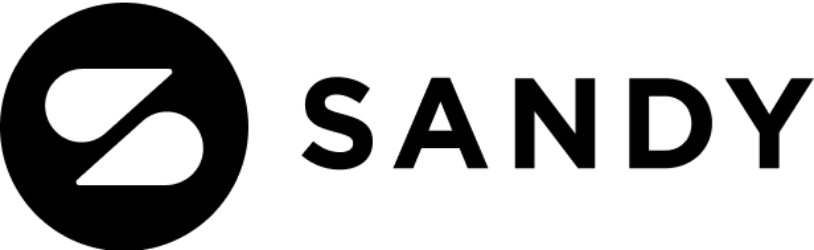How to truly go #OOO
‘Tis the season – The Holidays are kicking off next week with Thanksgiving, and from there, it’s a slow downhill roll through to New Year’s Day, right? Maybe for some, but for many of us – freelancers are employees alike – this season ushers in some heavy doses of #OOO anxiety.
We’ve all been there – sitting on the sofa at Aunt Janine’s house, already stuffed from the cheese plate and waiting to be called into the kitchen to “taste” the gravy when you hear that distinctive sound of a Slack… wait, are you supposed to be on call? You check your calendar to remind yourself it’s actually Thanksgiving and proceed to either put your phone away or lock yourself in your cousin’s bedroom to tap out a response – whichever you choose, you feel frustrated at the fact you have to do anything at all – it’s a holiday and you really should be slurping up that gravy by now.
With pressure coming in from higher-ups, direct reports who need advice, or balancing the real need for income as a freelancer, it can be really hard to let go and sign off completely for a few days. But this year? THIS year can be different! With great communication and real boundaries, you can actually get some R+R over the holidays, guilt-free.
Commit to your OOO time
It can be a little scary to truly sign off for any extended period of time, but we all deserve to unplug every once in a while. It’s easiest when the rest of your team is mostly offline as well, so the holidays offer a great chance to flex your OOO muscle. First and foremost is telling yourselves that your time off will truly be off – no covert email checks, no “quick pings”, no nothing!
Once you’ve promised yourself some hard-earned time off, you can inform your team in a way that establishes boundaries from the get-go. If you need to, make sure to get time off approval from your supervisor or HR. If you’re working directly with clients, send them a friendly email to let them know about the dates you’ll be offline.
If you use a shared calendar, put in your OOO time and make sure it’s set to decline new meetings while you’re out. Once that’s set, use your best judgment as to when it’s appropriate to remind your team of your time off – you can bring it up in meetings, over Slack, and even send a reminder email 2 or 3 days in advance to make sure you have time to wrap up any loose ends.
Prepare and delegate
It should go without saying that time off doesn’t mean dropping your responsibilities entirely – it just means planning to accommodate them on a different timeline than usual.
In an ideal world, you’ll work with your manager or clients to make sure you deliver your work before that OOO clock starts. When that’s not possible and things need to get done while you’re OOO, turn to your team and ask for some help! As the adage goes, “many hands make light work”. If you’re lucky enough to work on a team that has your back, make it easy to help (and do the job right) by providing clear instructions, login credentials, and to-do lists so they’re not left in the dark.
If you’re a team of one (or the rest of your team is overloaded), work with your client or manager to set updated expectations for what can reasonably be done while you’re out. This part can be nerve-wracking – no one wants to feel like they’re dropping the ball! With that said, we’re not robots – time away from work is crucial for our well-being and it’s unrealistic for anyone to expect that you’ll happily work on-call every day. In this situation, prioritization and thorough pre-planning will help give everyone involved some peace of mind.
Go tell ‘em – turn on Auto-Reply
If you really want to be ahead of the curve, update your email signature or your Slack status with the dates you’re taking off to alert everyone sending you a message that you won’t be around in the upcoming days. This will help make sure any loose ends are tied up by the time you log off, and make sure no one can say they “missed the memo”!
When do you finally arrive at the time to log off, be sure to turn on a brief out-of-office auto-reply email and/or Slack status. Include the dates you’re taking off, the time you’re taking off, and who to contact when you’re unreachable for each individual project. Be as detailed as possible! This way, if you get a pesky email in the middle of Thanksgiving dinner, you can rest assured that the person who sent it will get all the information they need to get the task at hand done without you.
Unplug, dang it!
At this point, you’ve done all you can do. You’ve alerted everyone who needs to know your whereabouts, you’ve created a backup plan for your team, and you’ve let folks know who to contact while you’re out. So now – get out! Try leaving your laptop at hom and taking Slack off your phone. Definitely pause notifications going to your smart watch – no one needs live inbox updates at the Thanksgiving dinner table!
Through all of this, remember that everyone deserves to relax and check out from time to time. Taking time off work is important and normal, especially around the holidays. It might be a little scary, but it should never be out of the question. With just a bit of pre-planning, you can comfortably put your mind at ease and focus on what really matters: the gravy, obviously.